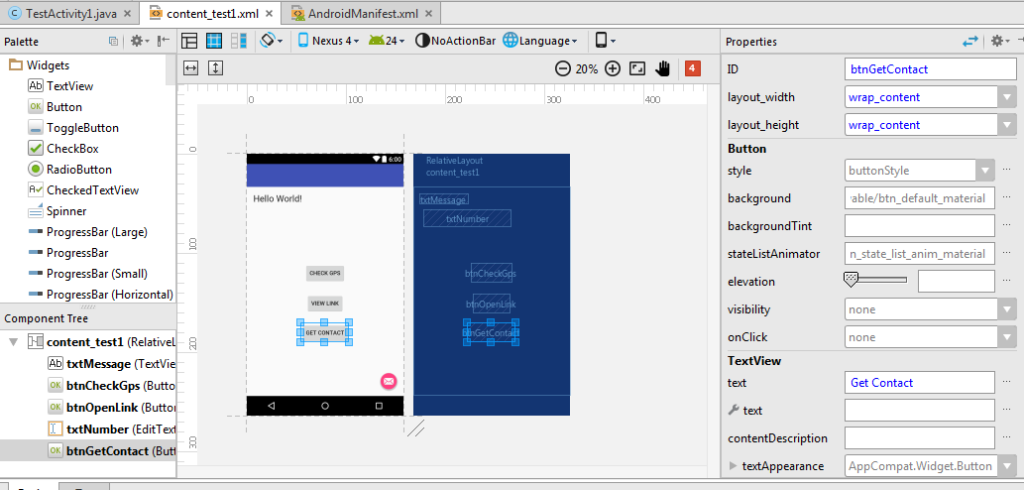Techrens Alert – part 6
Moving right along let’s make it better to input the contact, because we want to work smarter not harder.
Page 6
The first thing we need to do is add a permission to allow us to read the contacts.
<uses-permission android:name=”android.permission.READ_CONTACTS” />
Next I updated the content_testt1.xml by adding a button label Get Contact with a ID of btnGetContact.
Now I updated the TestActivity with the following code (see blue highlights for changes)
public class TestActivity1 extends AppCompatActivity implements LocationListener {
LocationManager locationManager;
String mprovider;
Location location;
TextView message;
EditText number;
private static final int REQUEST_CODE_PICK_CONTACTS = 1;
private Uri uriContact;
private String contactID; // contacts unique ID
@Override
protected void onCreate(Bundle savedInstanceState) {
super.onCreate(savedInstanceState);
setContentView(R.layout.activity_test1);
Toolbar toolbar = (Toolbar) findViewById(R.id.toolbar);
setSupportActionBar(toolbar);
message = (TextView) findViewById(R.id.txtMessage);
number = (EditText) findViewById(R.id.txtNumber);
FloatingActionButton fab = (FloatingActionButton) findViewById(R.id.fab);
fab.setOnClickListener(new View.OnClickListener() {
@Override
public void onClick(View view) {
Snackbar.make(view, "Replace with your own action", Snackbar.LENGTH_LONG)
.setAction("Action", null).show();
}
});
final Button button = (Button) findViewById(R.id.btnCheckGps);
button.setOnClickListener(new View.OnClickListener() {
public void onClick(View v) {
getLocation();
}
});
final Button openLink = (Button) findViewById(R.id.btnOpenLink);
openLink.setOnClickListener(new View.OnClickListener() {
public void onClick(View v) {
if (location != null) {
getGeoInfo();
getUrl();
}
//
}
});
final Button getContact = (Button) findViewById(R.id.btnGetContact);
getContact.setOnClickListener(new View.OnClickListener() {
public void onClick(View v) {
startActivityForResult(new Intent(Intent.ACTION_PICK, ContactsContract.Contacts.CONTENT_URI), REQUEST_CODE_PICK_CONTACTS);
}
});
}
private void retrieveContactNumber() {
String contactNumber = null;
// getting contacts ID
Cursor cursorID = getContentResolver().query(uriContact,
new String[]{ContactsContract.Contacts._ID},
null, null, null);
if (cursorID.moveToFirst()) {
contactID = cursorID.getString(cursorID.getColumnIndex(ContactsContract.Contacts._ID));
}
cursorID.close();
//Log.d(TAG, "Contact ID: " + contactID);
// Using the contact ID now we will get contact phone number
Cursor cursorPhone = getContentResolver().query(ContactsContract.CommonDataKinds.Phone.CONTENT_URI,
new String[]{ContactsContract.CommonDataKinds.Phone.NUMBER},
ContactsContract.CommonDataKinds.Phone.CONTACT_ID + " = ? AND " +
ContactsContract.CommonDataKinds.Phone.TYPE + " = " +
ContactsContract.CommonDataKinds.Phone.TYPE_MOBILE,
new String[]{contactID},
null);
if (cursorPhone.moveToFirst()) {
contactNumber = cursorPhone.getString(cursorPhone.getColumnIndex(ContactsContract.CommonDataKinds.Phone.NUMBER));
number.setText(contactNumber);
}
cursorPhone.close();
//Log.d(TAG, "Contact Phone Number: " + contactNumber);
}
private void getGeoInfo(){
Geocoder geocoder;
List<Address> addresses;
geocoder = new Geocoder(this, Locale.getDefault());
try {
addresses = geocoder.getFromLocation(location.getLatitude(), location.getLongitude(), 1); // Here 1 represent max location result to returned, by documents it recommended 1 to 5
String address = addresses.get(0).getAddressLine(0); // If any additional address line present than only, check with max available address lines by getMaxAddressLineIndex()
String city = addresses.get(0).getLocality();
String state = addresses.get(0).getAdminArea();
String country = addresses.get(0).getCountryName();
String postalCode = addresses.get(0).getPostalCode();
String knownName = addresses.get(0).getFeatureName(); // Only if available else return NULL
String addressText = address + " " + city + ", " + state;
message.setText(addressText);
String iNumber = number.getText().toString();
if (iNumber != null && !iNumber.isEmpty() && !iNumber.equals("null")) {
SmsManager smsManager = SmsManager.getDefault();
smsManager.sendTextMessage(number.getText().toString(), null, "I'm at " + addressText + " " + "maps.google.com/maps?q=" + location.getLatitude() + "," + location.getLongitude(), null, null);
}
Toast.makeText(getBaseContext(), addressText, Toast.LENGTH_LONG).show();
}
catch (IOException e) {
}
}
private void getUrl(){
String myUrl = "http://maps.google.com/maps?q=" + location.getLatitude() + "," + location.getLongitude();
Intent browserIntent = new Intent(Intent.ACTION_VIEW, Uri.parse(myUrl));
startActivity(browserIntent);
}
private void getLocation() {
locationManager = (LocationManager) getSystemService(Context.LOCATION_SERVICE);
Criteria criteria = new Criteria();
mprovider = locationManager.getBestProvider(criteria, false);
if (mprovider != null && !mprovider.equals("")) {
if (ActivityCompat.checkSelfPermission(this, Manifest.permission.ACCESS_FINE_LOCATION) != PackageManager.PERMISSION_GRANTED && ActivityCompat.checkSelfPermission(this, Manifest.permission.ACCESS_COARSE_LOCATION) != PackageManager.PERMISSION_GRANTED) {
return;
}
location = locationManager.getLastKnownLocation(mprovider);
locationManager.requestLocationUpdates(mprovider, 15000, 1, this);
if (location != null)
onLocationChanged(location);
else
Toast.makeText(getBaseContext(), "No Location Provider Found Check Your Code", Toast.LENGTH_SHORT).show();
}
}
@Override
protected void onActivityResult(int requestCode, int resultCode, Intent data) {
super.onActivityResult(requestCode, resultCode, data);
if (requestCode == REQUEST_CODE_PICK_CONTACTS && resultCode == RESULT_OK) {
//Log.d(TAG, "Response: " + data.toString());
uriContact = data.getData();
retrieveContactNumber();
}
}
@Override
public boolean onCreateOptionsMenu(Menu menu) {
// Inflate the menu; this adds items to the action bar if it is present.
getMenuInflater().inflate(R.menu.menu_test_activity1, menu);
return true;
}
@Override
public boolean onOptionsItemSelected(MenuItem item) {
// Handle action bar item clicks here. The action bar will
// automatically handle clicks on the Home/Up button, so long
// as you specify a parent activity in AndroidManifest.xml.
int id = item.getItemId();
//noinspection SimplifiableIfStatement
if (id == R.id.action_settings) {
return true;
}
return super.onOptionsItemSelected(item);
}
@Override
public void onLocationChanged(Location location) {
message.setText("Current Longitude:" + location.getLongitude() + "\n\nCurrent Latitude:" + location.getLatitude());
}
@Override
public void onStatusChanged(String s, int i, Bundle bundle) {
}
@Override
public void onProviderEnabled(String s) {
}
@Override
public void onProviderDisabled(String s) {
}
}
First I define three variables that I will need for selecting the contacts.
- REQUEST_CODE_PICK_CONTACTS
- uriContact
- contactID
I then initialize the get button and set an intent for its on click listener. I then create a method called retrieveContactNumber to retrieve contact information. Once the user selects a contact it calls the retrieveContactNumber which selects the mobile phone number. Once I have the mobile phone number I then it is placed on the number text box.
So there you go, a good foundation if I do say so myself! 😉
Here is the apk if you would like to test:
Please leave comments below, I would love to hear thoughts on this process!